The world is changing a lot, and so to do the Digital Arena. That’s how, the sudden rise of freelance platform is getting popular amongst the people more than ever. Due to this, most of the people are earning money while staying their warm and cozy beds. Although, there are many platforms from you can earn and make a life of yourself. However, there are some which you can always use to retrans form your life. Such as, Freelancer, Upwork, People Per Hour, Glassdoor, and Fiverr. Though, Fiverr is not for the newbies. Because it strictly follows the powerful Fiverr gig criteria. However, with the suggestions written below, you can make a place on this most competitive platform.
Undeniably, it’s a platform where you can earn more than your expectations. All you need is to showcase your skills and present your portfolio to the clients. And that’ll bring you projects you can’t fathom earning for yourself. Most of the people who are in quest of how to become a successful freelancer in 2024, they should now think of emerging 2025. And Fiverr can be one of the best shots that you can take to earn dollars. Because this is the platform where you can sell any of your skills. You can offer any of your services in which you are good at. Such as, content writing, graphic designing, or programming. However, to start working on Fiverr, you need to understand how to make a gig on Fiverr. Because this is the true piece advertisement in which you tell people how you can help them.
Although, gig is the most tactful concept on Fiverr. However, you can still create it very easily. Firstly, you need to know that it doesn’t matter what you have learned. For instance, if you have learned free digital marketing courses online, and you are good at this. Then it’s time, you let dollars rain over your head. However, creating a Fiverr gig not only everything. But you need to get orders to earn money. So, if you want to become successful, you need to follow some best practices to get orders. In this blog, you will learn step by step on how to create a gig on Fiverr.
What is Fiverr, Fiverr Gig, and How Does It Work?
Not to mention that, Fiverr is one of the websites where freelancers can sell their services. People who need work done can hire extremely excellent freelancers here. So, each service you offer is called a “Gig.” For example, if you are good at logo designing, you can create a Fiverr gig saying, “I will design a professional logo for you.”
As a result, when someone needs a logo, they will see your gig and place an order. And when you will complete their work and get paid. It’s as simple as that!
Now, let’s learn the steps to create a Fiverr gig that will give you orders.
Step 1: Sign Up on Fiverr

Though, you can just sign in from your Google or Apple account. However, through this blog, you will learn how to make a perfect Fiverr Account from dig down steps. Let’s follow the journey:
- Firstly, you need to hit Fiverr.com.
- Once, you are there, you need to hit the icon “Join” at the top of the page.
- After that, you need to fill in the details. Such as, your email address, contact number, ID name, and other details. Either way, you may just sign up using your Google or Facebook account.
- Once, you are done with that, then you need to create a username and password.
- Lastly, you gotta Confirm your email address to make your account verified.
Once you sign up, your Fiverr account is ready. It’s time you roll into this freelance platform world. However, if you are willing to improve your freelancing skills, then here is a suggestion for you. You can take a complete research analysis session or enroll for a free SEO course to rank your services online. That’s just one of the best steps to create a Fiverr gig and outsmart your competitors and other sellers.
Step 2: Complete Your Profile Before Creating a Fiverr Gig
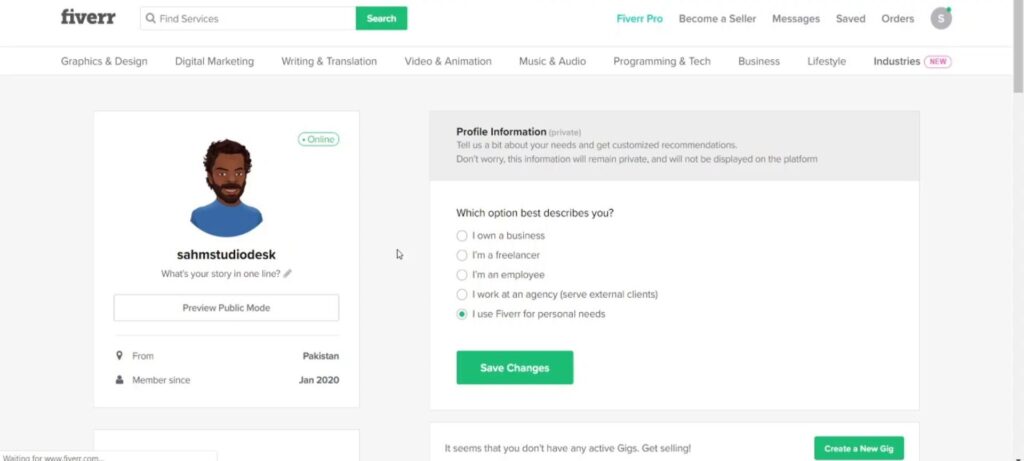
Before creating your Fiverr gig, you need to complete your Fiverr profile. Because your profile is like your online identity. So, people will look at it to decide if they can trust you.
Here are a few things to add to your profile:
- Profile Picture: Use a clear and friendly photo of yourself. People trust profiles with real pictures.
- Description: Write about yourself in simple words. Tell people what you are good at and what services you can provide.
- Skills: Add the skills you have. For example, logo design, writing, or video editing.
- Language: Mention the languages you speak and understand.
Apart from this, you need to bear in your mind that a good profile increases your chances of getting work. So, if you have already an Upwork profile, you can draw inspiration from it to write an engaging Fiverr profile.
Step 3: Create Your First Fiverr Gig

Now comes the most important part: creating your gig. Follow these steps carefully.
1. Click on “Create a New Gig”
- Go to your Fiverr dashboard.
- Click on “Gigs” in the top menu.
- Click on “Create a New Gig.”
2. Write a Gig Title
Your gig title should be clear and simple. It tells people what you will do. For example:
- “I will write SEO-friendly blog posts for your website.”
- “I will design a modern logo for your business.”
Use words that people search for, like write, design, or create. A clear title is just like writing effective Upwork proposals, where the title catches attention instantly.
3. Choose a Category and Subcategory
Fiverr will ask you to choose a category. Categories help buyers find your gig. For example:
- If you offer logo designing, choose Graphics & Design > Logo Design.
- If you write blogs, choose Writing & Translation > Articles & Blog Posts.
4. Add Search Tags
Search tags are words that people use to search for gigs. For example, if you offer logo design, your tags can be:
- Logo design
- Professional logo
- Graphic designer
Add 3-5 relevant search tags.
5. Set Your Pricing
You can offer 3 pricing options:
- Basic: A simple service for a lower price.
- Standard: A better service for a medium price.
- Premium: The best service for a higher price.
For example, if you write articles:
- Basic: 500 words for $10.
- Standard: 1000 words for $20.
- Premium: 2000 words for $40.
Furthermore, you need to make sure your prices perfectly match the quality of your work. Not only that, you must also be concerned about fulfilling your client’s needs. So, you need to offer a comprehensively structured pricing. Because in this way, your Fiverr gig will just rank at the top.
6. Write a Gig Description
The gig description explains what you will do. It should be clear, detailed, and easy to understand. For example:
“ I ensure to provide your business with a modern yet stand-out logo with more than 5 years of great experience in logo designing. I guarantee you quality work, quick delivery and unlimited revisions. So, let’s team up and come up with a perfect logo for your brand!”
Use simple words and short sentences. If you’ve ever seen an Upwork proposal template, you’ll notice how clear and persuasive the content is. Use the same approach here.
7. Add Requirements
Tell buyers what information you need to start working. For example, if you design logos, ask for:
- Business name
- Business type (like restaurant, clothing, or tech)
- Color preferences
This helps you understand what the buyer wants.
8. Upload Images and Videos
Add images that show your work. If you are a logo designer, add pictures of logos you have designed. Images help buyers trust your gig.
You can also add a short video to explain your service. Videos attract more buyers.
9. Publish Your Gig
After completing all the steps, click on “Publish.” Your gig is now live! Buyers can see it and place orders.
Best Practices for a Successful Fiverr Gig
Here are some important tips to make your gig successful:
1. Use a Professional Gig Image
Always use high-quality and clear images for your gig. It makes your gig look professional.
2. Write a Clear Description
Your gig description should be short, clear, and detailed. Tell buyers what they will get and why they should choose you.
3. Set Competitive Prices
If you are new, start with lower prices to attract buyers. Once you get good reviews, you can increase your rates.
4. Offer Fast Delivery
Buyers love quick delivery. If you can, offer fast delivery as a bonus.
5. Provide Great Customer Service
Always be polite and respond to buyers quickly. Good communication makes buyers trust you.
6. Ask for Reviews
After completing an order, ask your buyer to leave a review. Positive reviews help you get more orders.
Why Follow These Best Practices?
When you follow these tips, your gig will stand out. More people will click on your gig and place orders. It will also help you build a good reputation on Fiverr.
Remember, patience is important. At first, you may not get orders right away. But if you keep improving your gig and offering great services, success will come!
How to Write Upwork Proposals for More Success
If you plan to work on other platforms like Upwork, learning how to write Upwork proposals is important. Just like on Fiverr, clear titles, professional descriptions, and competitive pricing will make a difference.
Conclusion
In short, creating a Fiverr gig is easy if you follow the right steps. First, sign up on Fiverr and complete your profile. Then create a gig with a clear title, description, and good images. Follow best practices like offering fair prices, delivering work on time, and providing great customer service.
Undeniably, Fiverr is a great place to start your freelancing journey. With hard work and patience, you can succeed. So, follow these tips and start creating your first gig today. Good luck! And if you ever plan to work on Upwork, don’t forget to practice writing strong Upwork proposals to win more clients.



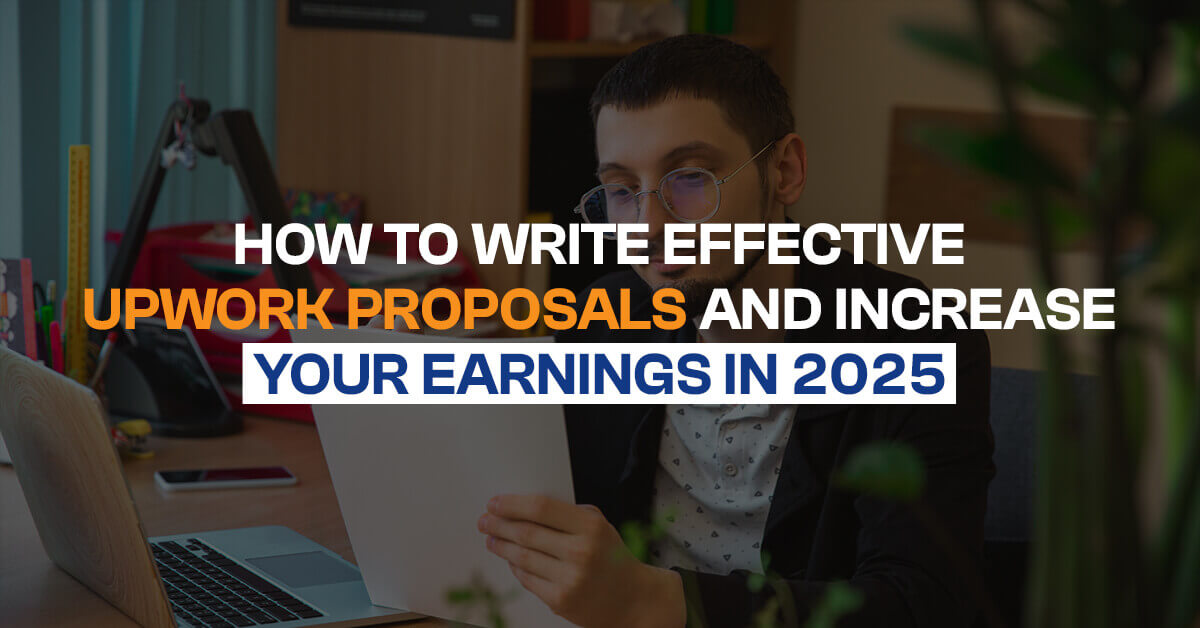

Leave a Reply